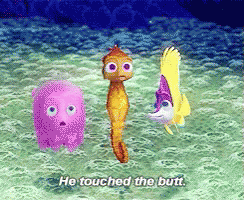Bannings
-
-

-
-
@Third-Eye Oh, you mean the Boat is a Butt analogy?
-
Well, after that interaction with Ghost and some other odd shit I’ve seen today, I added MSB to my firewall block list. I don’t need that shit in my life anymore.
-
The best thing anybody here can do is stop reading it. Just–stop reading it. Stop letting him get into your head. He doesn’t deserve to be there.
(please somebody take away my internet or something so I can stop reading it too)
Not make a cliche statement on this. But really, don’t let him live rent-free in your heads.
Nobody is worth that.
-
-
@MisterBoring I’m lazy just got myself banned.
-
Yeah, I mean, I could have done that, but adding to my block list on my firewall is a single CLI input, and showing ass requires so much more energy in my case.
-
@MisterBoring Fair enough.
-
@Testament
THAT’S the one. A Butt Sinks. Good times. -
@Third-Eye said in Bannings:
@Testament
THAT’S the one. A Butt Sinks. Good times.…shorty got low, low, low, low, low, low, low?
-
@MisterBoring said in Bannings:
Yeah, I mean, I could have done that, but adding to my block list on my firewall is a single CLI input, and showing ass requires so much more energy in my case.
So, hey, not asking for a tutorial here, but could you expand a little bit for the cheap seats, in case any of the audience wish to be able to do the same for themselves?
-
@Third-Eye That thread really was some gold from WORA days of long past.
-
You can use the New-NetFirewallRule command in Powershell to add the IP address for MSB to your block list for the built in Windows Firewall. The command would be something like:
New-NetFirewallRule -DisplayName "Block MSB" -Direction Outbound –LocalPort Any -Protocol Any -Action Block -RemoteAddressMake sure to put MSB’s IP address after the -RemoteAddress parameter.
You can also go to Windows Defender Firewall from Control Panel to do the same using the Add New Rule wizard if CLI isn’t your thing.
-
And you can use a utility like https://get-site-ip.com/ to find the IP for any site you may wish to block following similar rules as above.
-
Thank you both! I appreciate it.
-
@Pavel
Yep, or Resolve-DNSName in Powershell.Also, as a tangent, if you’re on Windows, Powershell is awesome compared to regular old command line (though Powershell will refuse to run certain programs it sees as a security issue).
-
Obviously, be aware that blocking an IP can result in losing access to other things hosted on that server unrelated to the website. Not an issue with MSB, I believe, but an important note to remember for future blocking.
-
Much belatedly, I do agree that people should stop going to msb and stirring up stuff. From my reading it is basically giving them the ammo to claim they were in the right and made the right decisions. They are basically claiming everyone who left are meanies.