MU Client Suggestions?
-
I’m always gonna recommend BeipMU.
-
@Roz windows!
@Testament cool, someone else recommended beipMU as well -
Beip is so regularly maintained and feature-rich that I’d have a hard time arguing against it for Windows users. I was deeply entrenched in MUSHClient, and just downloaded it on a lark, not intending to like it.
Yeah, uh. I wouldn’t recommend anything else at this point.
-
@Solstice How does it compare to Potato*? Positive and negative, aware that Potato hasn’t had an update since 2018.
I use the Events in Potato pretty regularly.
-
I personally prefer Beip quite a bit over Potato and I was a Potato user for several years. Part of it is just the versatility of what you can do with triggers (which I’m still mediocre at, but there’s a LOT a user who gets into can do) and the similarity to SimpleMU in some surface-y ways (I am old and it’s comforting), but it’s mostly the level of support that Bennet provides.
-
@Solstice I feel like I need to download your brain about how to configure BeipMU because I feel like I can’t do the things I want that Potato had, or else I have the stupid. For example, the default input window stays at one line and I want it BIGGER. But I can find no way of maintaining the desired dimensions.
-
@dvoraen right click in the input line, settings, minimum height in lines, set it to something more than 1
ETA this screengrab if it’s helpful and to clarify:
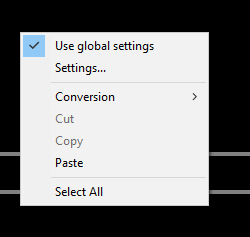
-
@Hobbie said in MU Client Suggestions?:
@Solstice How does it compare to Potato*? Positive and negative, aware that Potato hasn’t had an update since 2018.
I use the Events in Potato pretty regularly.
Anything you can do in Potato, you can do in Beip… and usually do it better. Beip’s spawns are far superior, in my humble opinion.
-
Thanks guys. Beip it is.
-
Does it have spellcheck?
-
@Tori said in MU Client Suggestions?:
Does it have spellcheck?
It does. I forget off hand how to set it up but it does.
-
@icanbeyourmuse said in MU Client Suggestions?:
@Tori said in MU Client Suggestions?:
Does it have spellcheck?
It does. I forget off hand how to set it up but it does.
Options -> Preferences ->
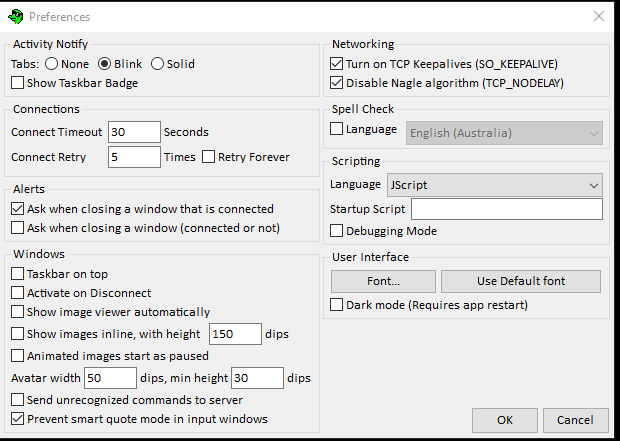
On the right side, under ‘Spell Check.’ Check the box, select your language. I believe it relies on your installed Windows dictionaries, but I can’t confirm - I don’t use it.
-
@Pavel I don’t use the spell check either. Which is why I couldn’t recall how it turned on just that it could be,
-
@icanbeyourmuse Hah, I pay for Grammarly for school assignments. Thus I use it everywhere.
-
Thank you @icanbeyourmuse and @Pavel! I downloaded it but never did anything with it, but maybe it’s time.
-
Yes. Spellchecks as you type. Wow, I’m late to this response, something didn’t load. Lalala, don’t mind me.
-
@Solstice said in MU Client Suggestions?:
Yes. Spellchecks as you type.
That’s one of the things I’ve sorely missed from the SimpleMU days.
-
@Tori said in MU Client Suggestions?:
@Solstice said in MU Client Suggestions?:
Yes. Spellchecks as you type.
That’s one of the things I’ve sorely missed from the SimpleMU days.
AFAIK MUSHclient, Potato, and Beip all have spellcheck. I think they’re the more popular clients in recent years.
I don’t have a Mac, so my knowledge of Atlantis is non-existent.
-
@Pavel Potato does for sure - that’s what I use now - but it’s a pop-up window rather than live. It works! Just not as convenient.
-
@Pavel said in MU Client Suggestions?:
@Tori said in MU Client Suggestions?:
@Solstice said in MU Client Suggestions?:
Yes. Spellchecks as you type.
That’s one of the things I’ve sorely missed from the SimpleMU days.
AFAIK MUSHclient, Potato, and Beip all have spellcheck. I think they’re the more popular clients in recent years.
I don’t have a Mac, so my knowledge of Atlantis is non-existent.
Atlantis has live/inline spell check.